Datto Networking API
This article describes setting up and using the REST API with Datto device integrations.
Environment
- Datto Partner Portal
- Datto REST API
Description
The Datto Networking REST API allows users to take advantage of the information received from Datto Networking devices. Having an integration with the Networking REST API provides readily available device and status information that can be used by many of Datto’s Integration partners like our Networking plugin for ConnectWise Automate. Provide the API key below when prompted during configuration of the plugin within ConnectWise Automate.
The Datto Networking Appliance (DNA) has its very own REST API. This allows users to retrieve DNA device information such as device list, organization and WAN usage, and much more.
Enable Networking API
-
Log into the Datto Partner Portal.
-
Click the Admin tab, then select Integrations from the drop-down menu.
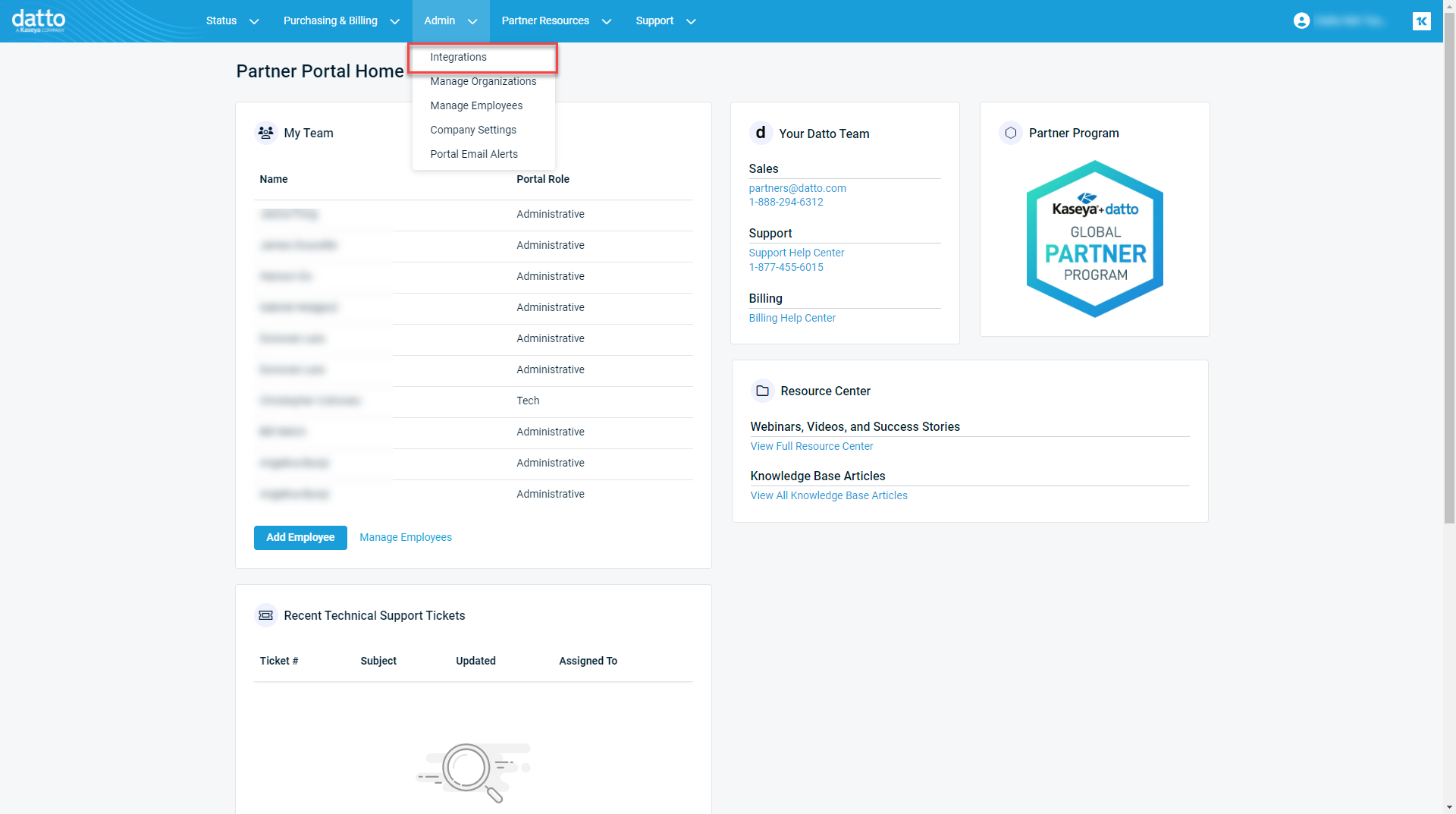
-
On the Integrations page, select the Networking API .
-
Select Enable Networking API. If it is already enabled, this option will be replaced with Disable Networking API.
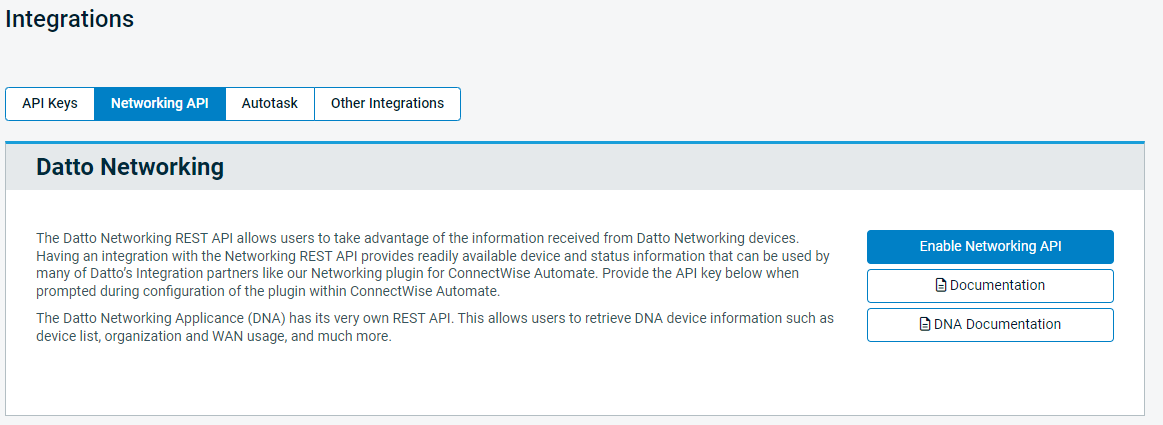
-
The API Key section with the Public Key and Secret Key will be displayed once it is enabled.
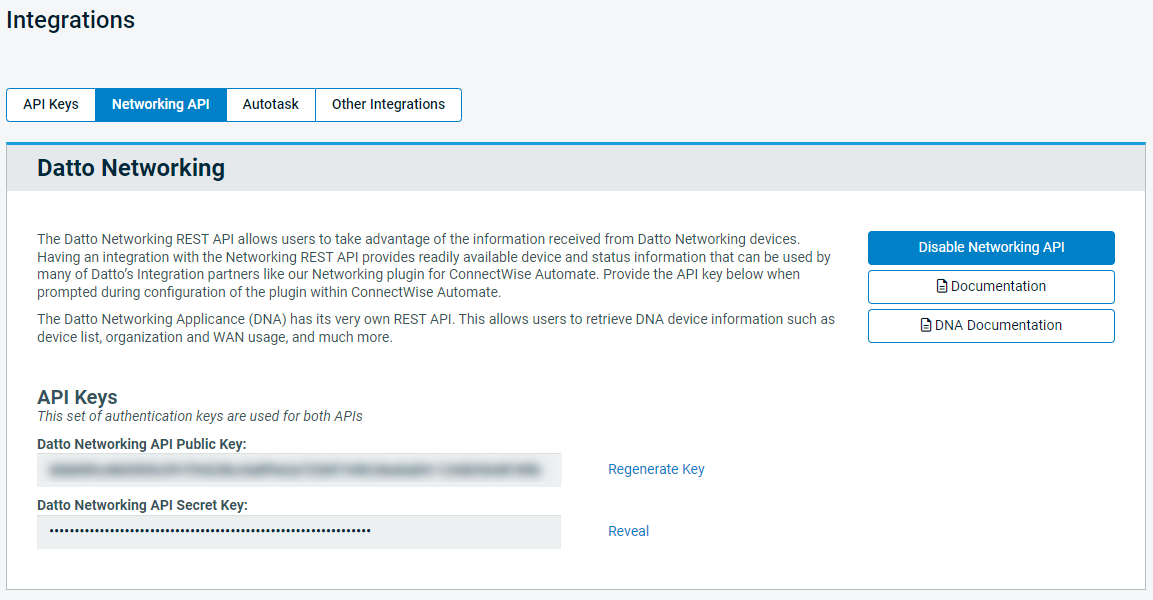
Datto Networking API documentation
Click the Documentation link to open the API github documentation. The API documentation includes basic API options and options for the individual endpoints.
Datto Networking Appliance Documentation
Documentation regarding the use of the DNA API specifically can be accessed using the DNA Documentation link.



